Post your content directly to Keyosk
No links? No problem. You can post your work directly to Keyosk. Here’s how to get started.
- Select New Post in the top right corner of the page dashboard.
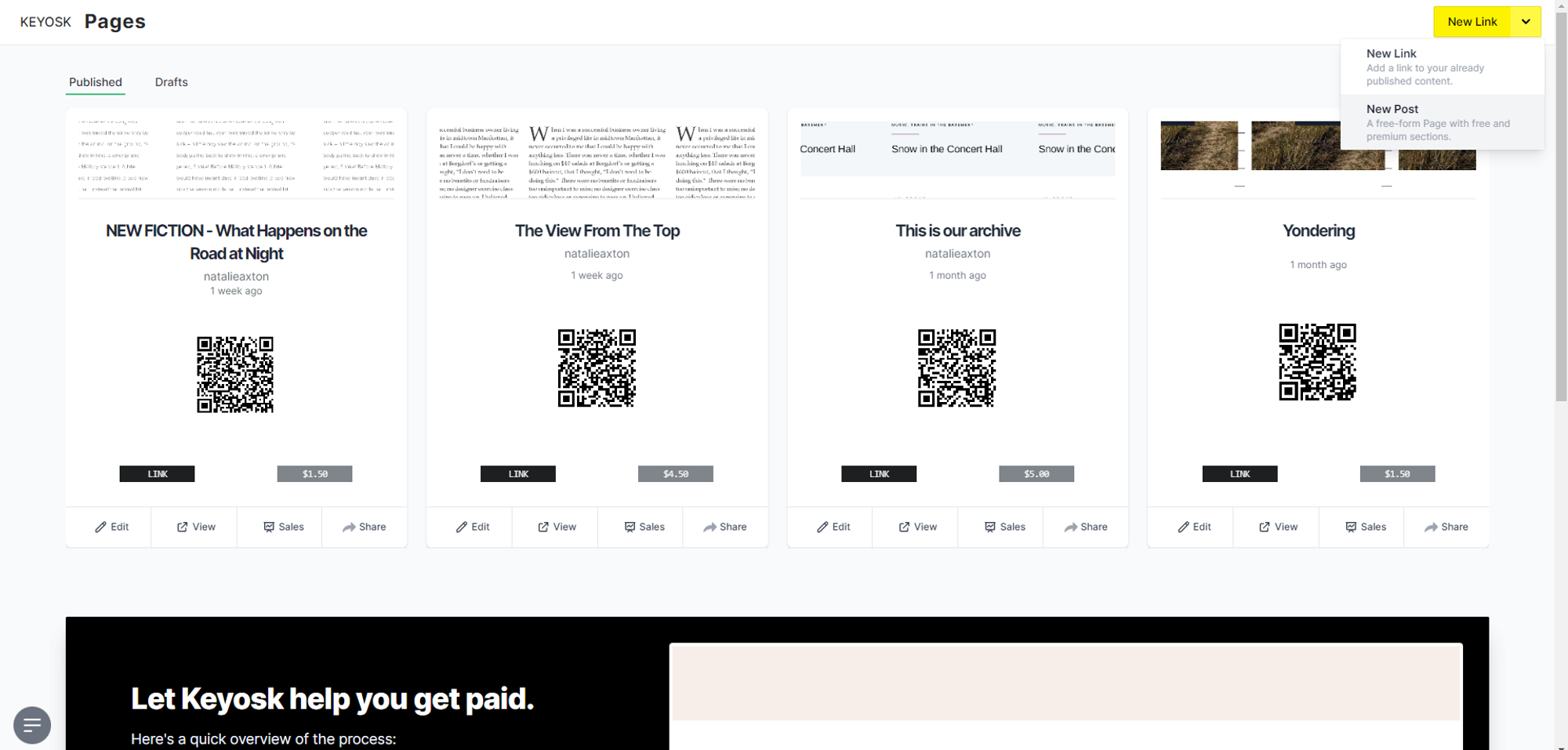
- In your new page, add your content on the left side. Place the free content above the Premium line. The free content is the teaser or description of your work.
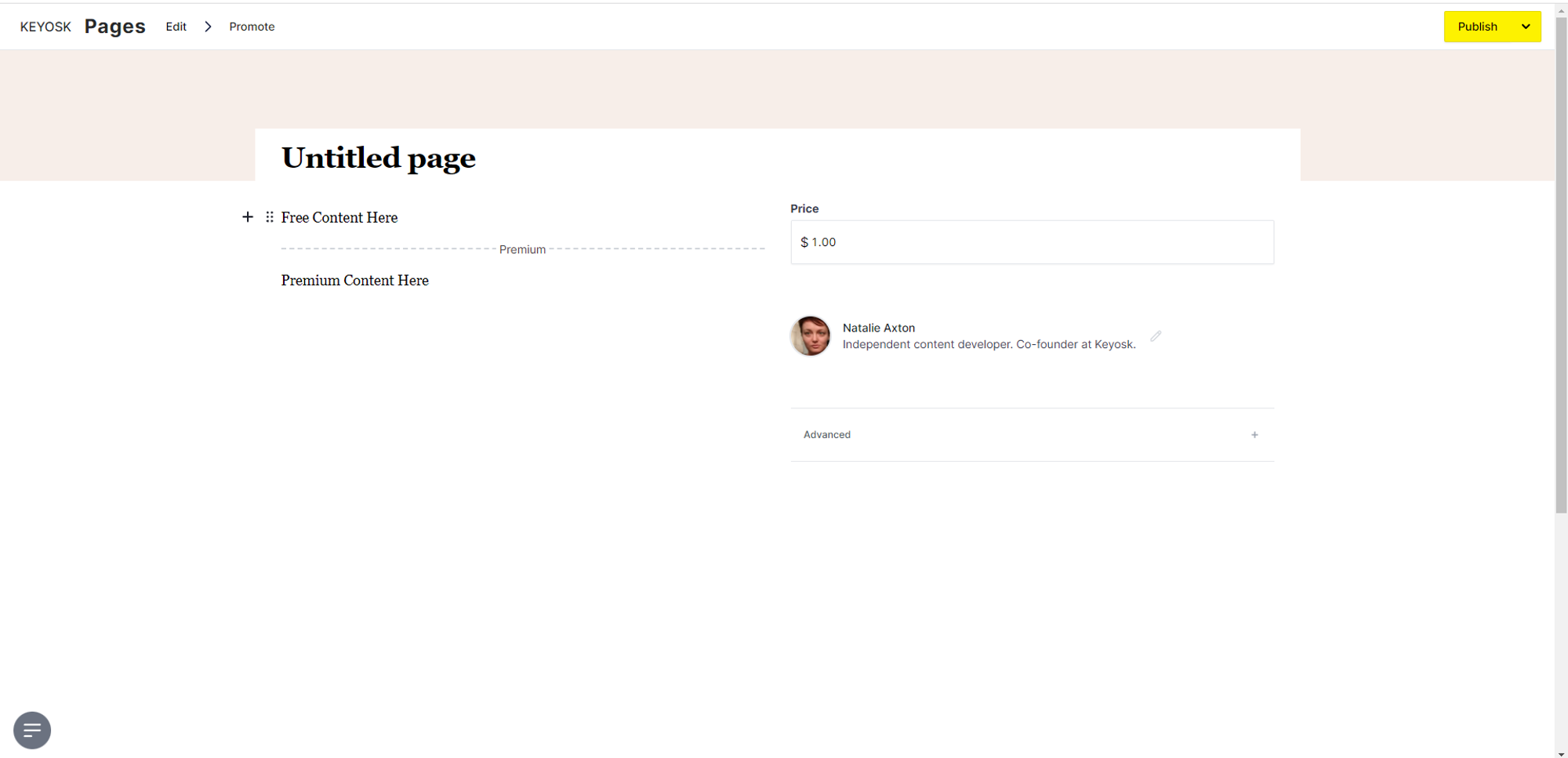
- Place the remainder of your content below the premium line. Keyosk uses a text editor with standard features such as heading, list, image, and audio/visual embeds. Click on the plus sign at the left side of the editor to get the menu of features.
.png?table=block&id=fef38063-8a8d-4e77-9d4c-9d6753cf1e9a&cache=v2)
- Title your page. Set your price and call to action. Press publish. Share your link.
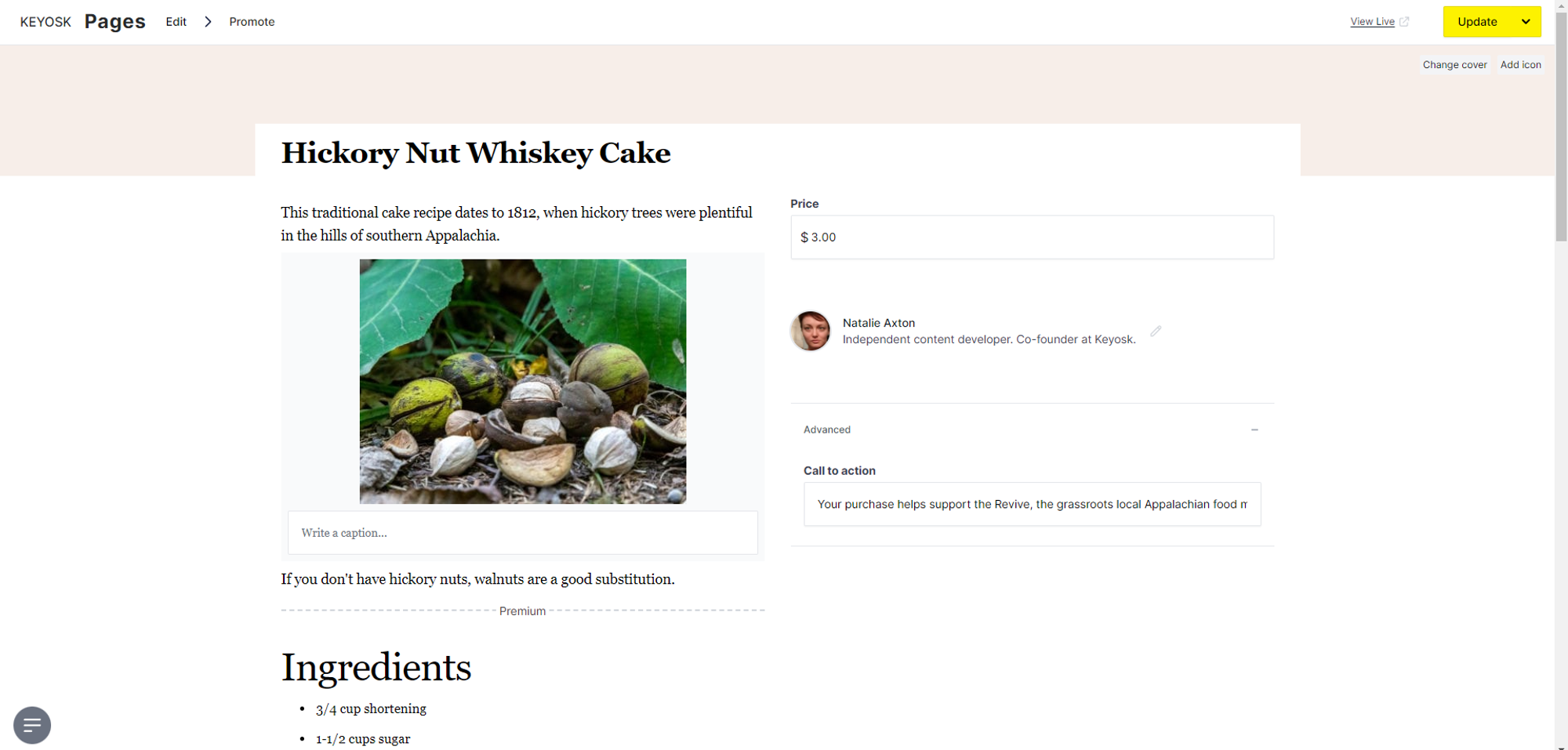
That’s it! Questions? Comments? Email us at suport@keyosk.co.